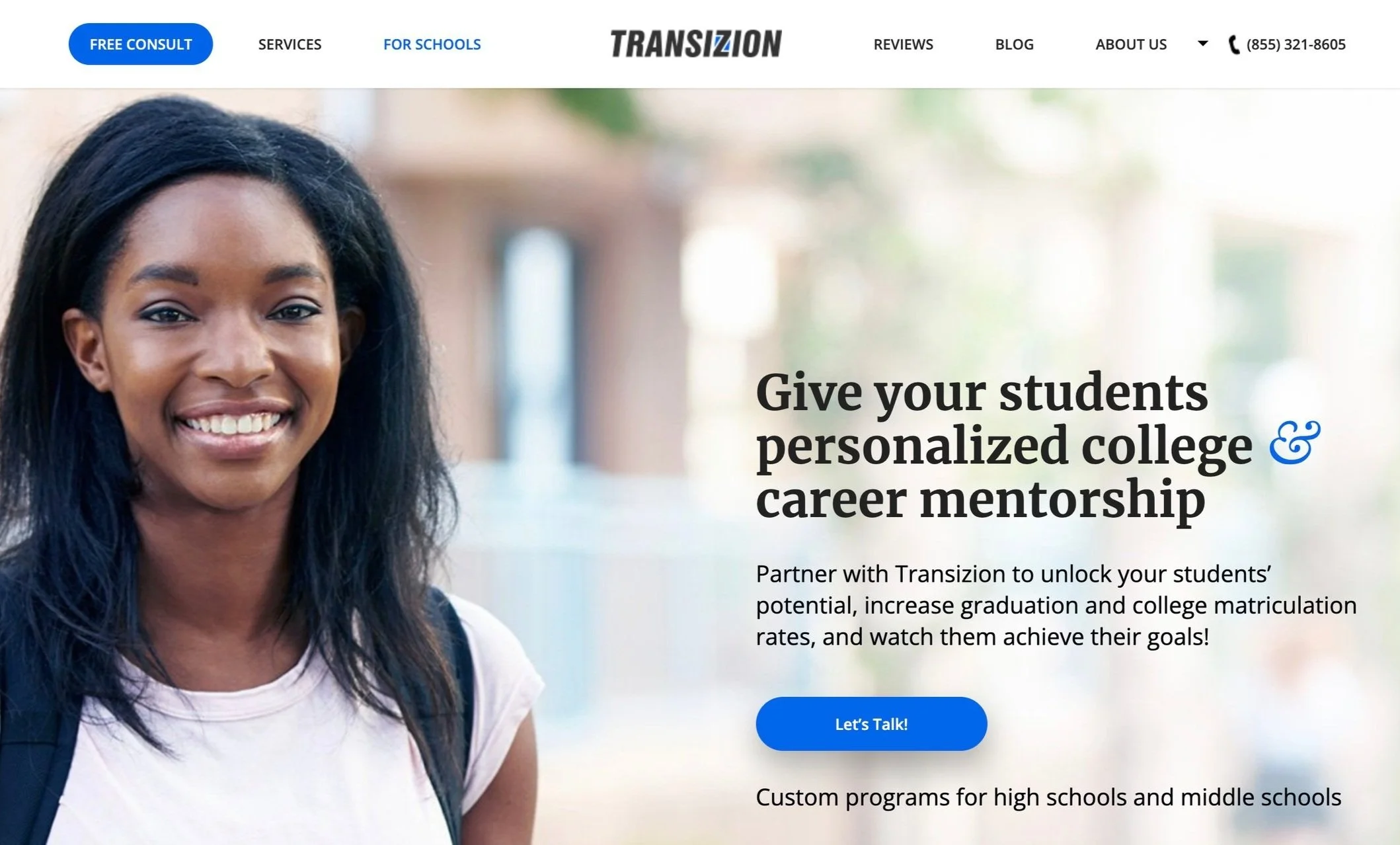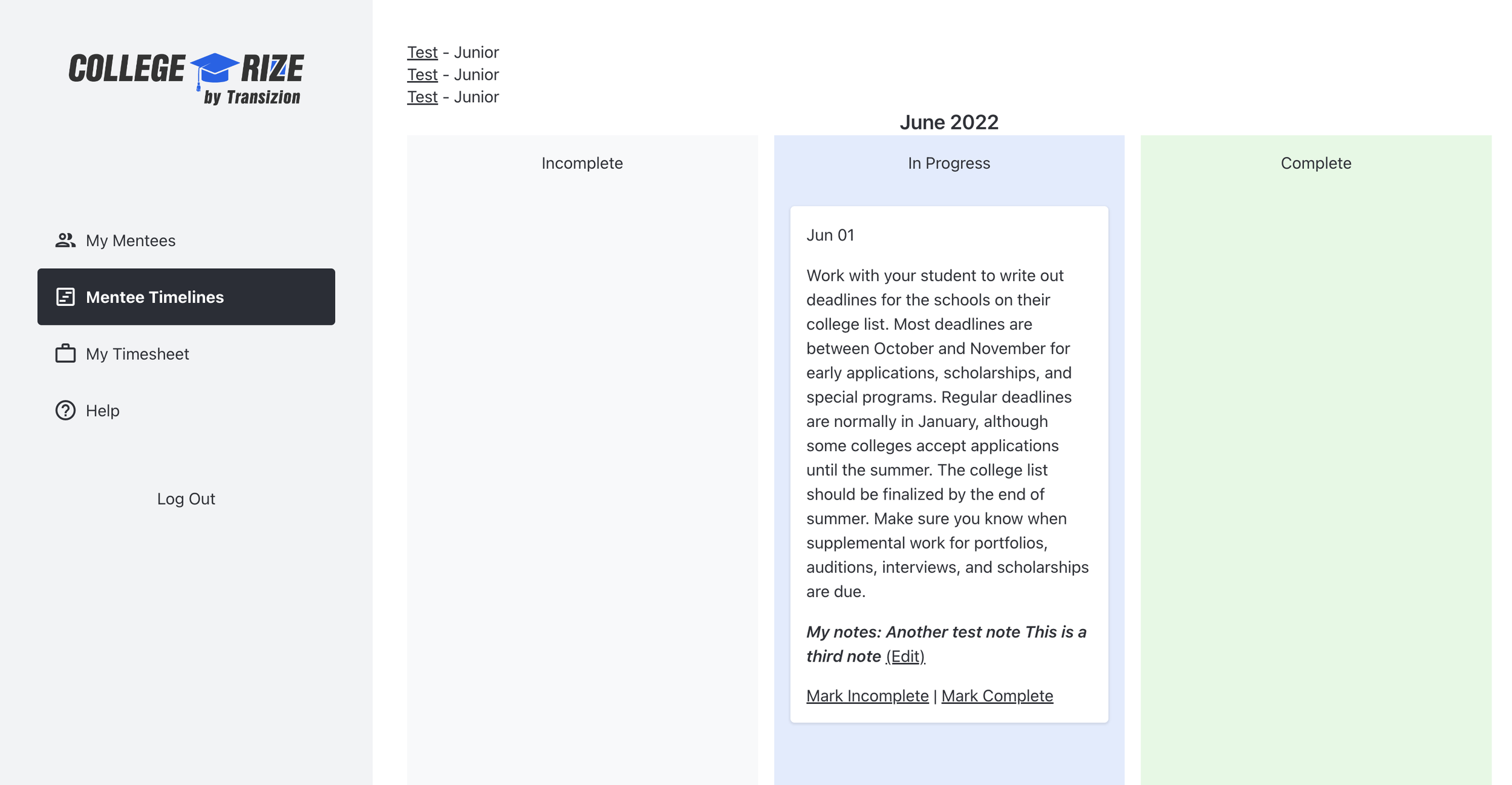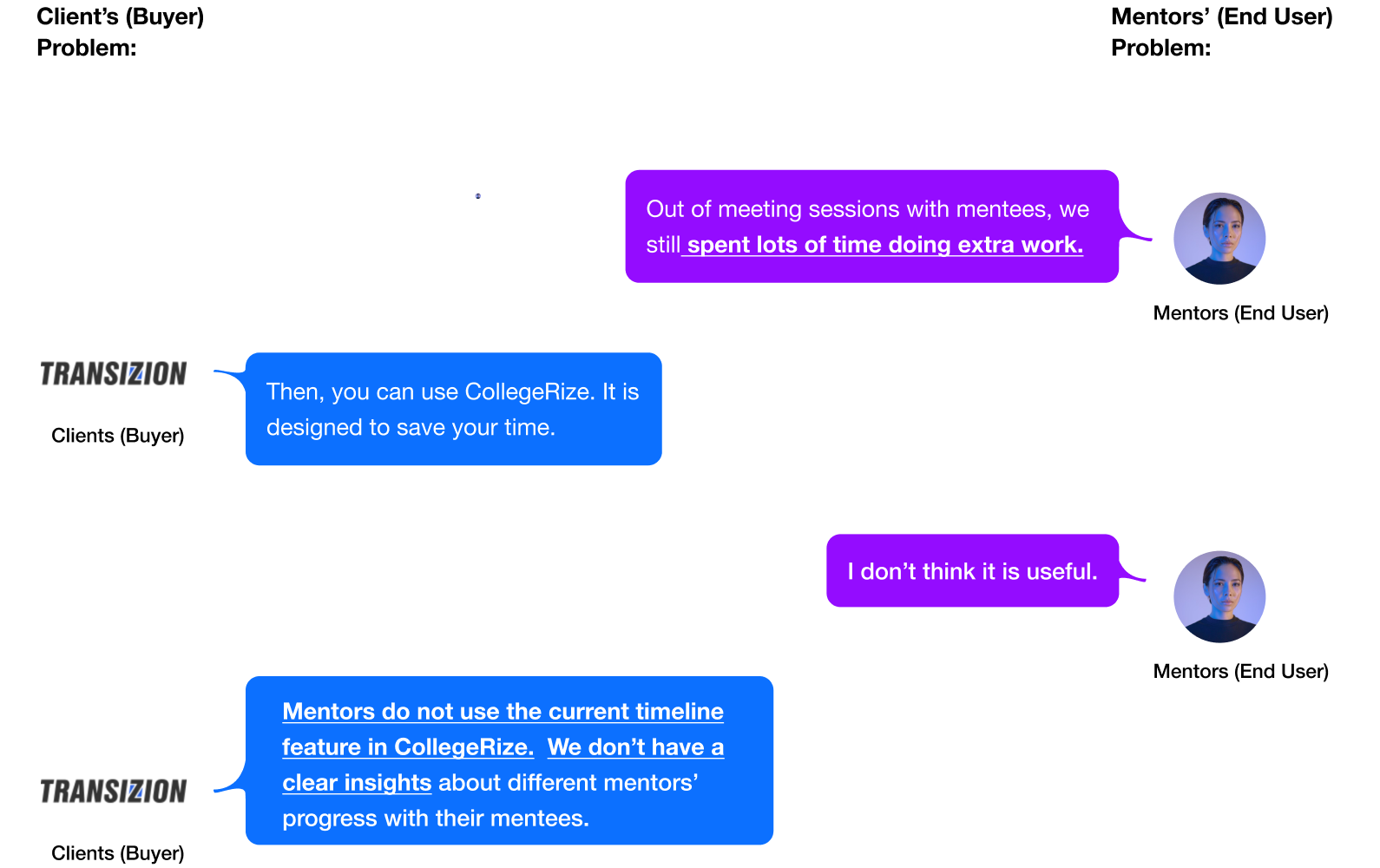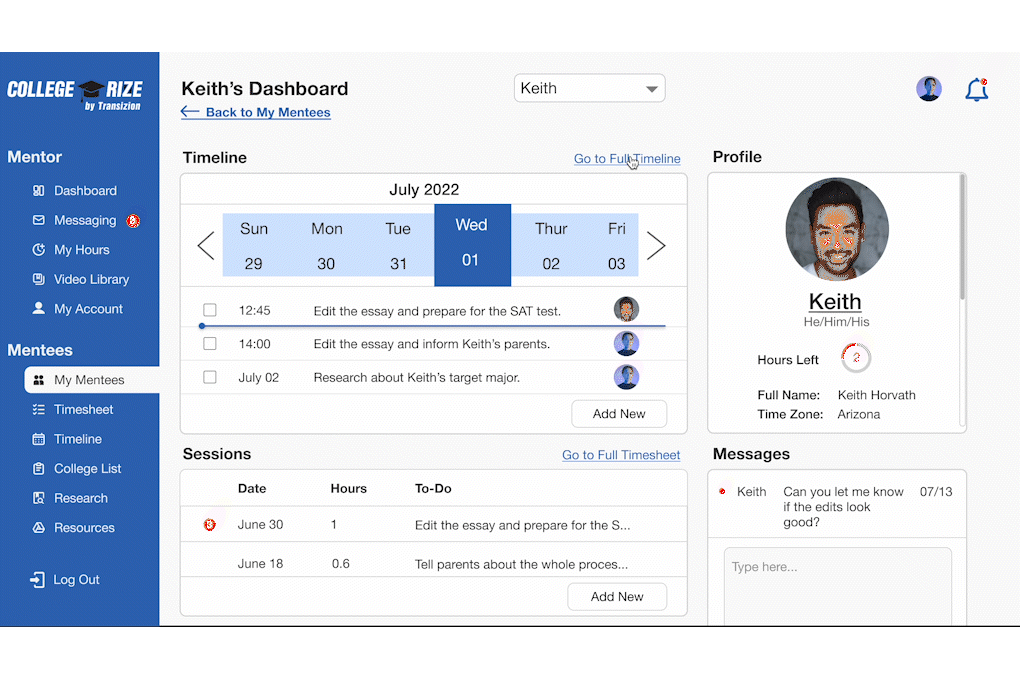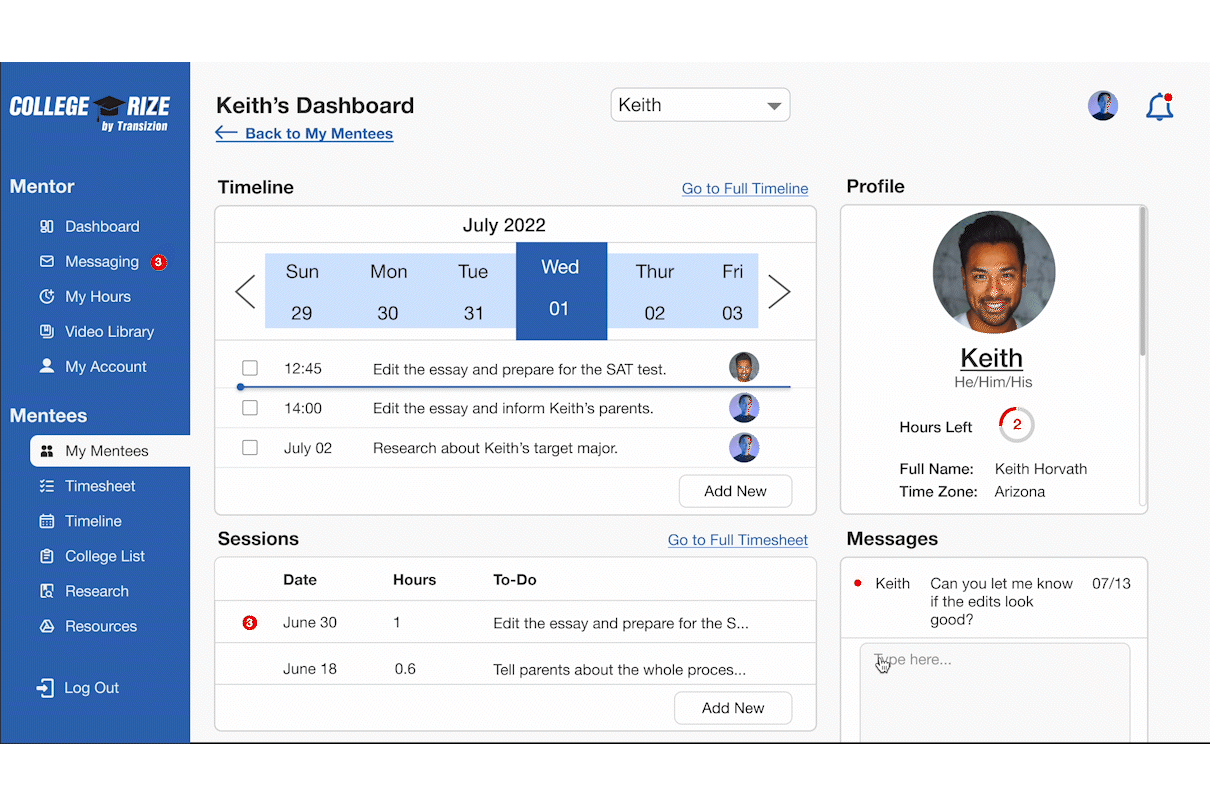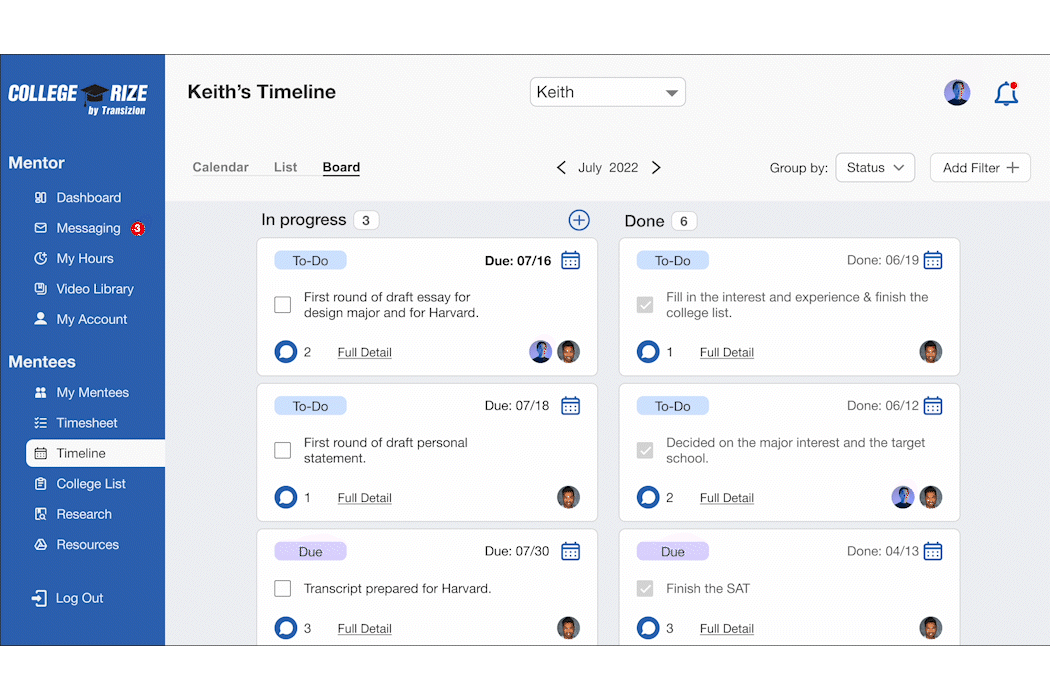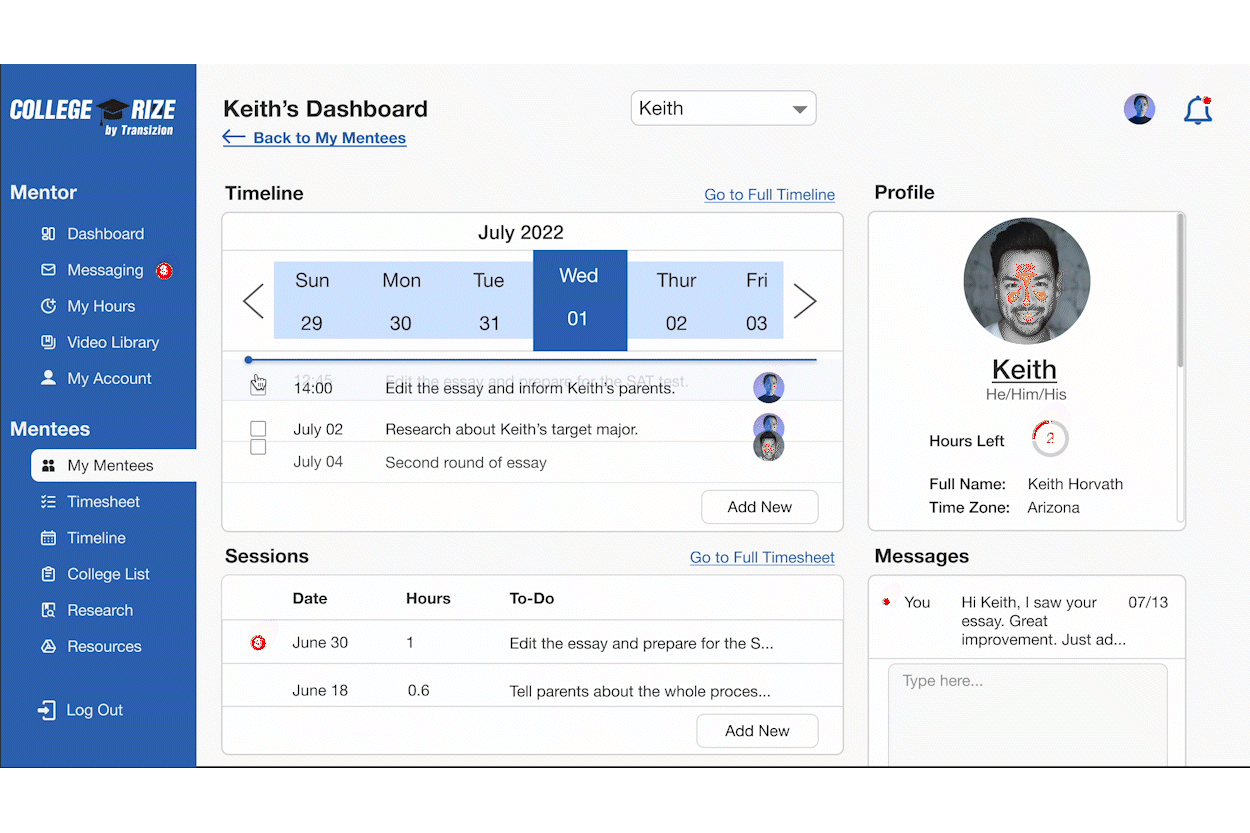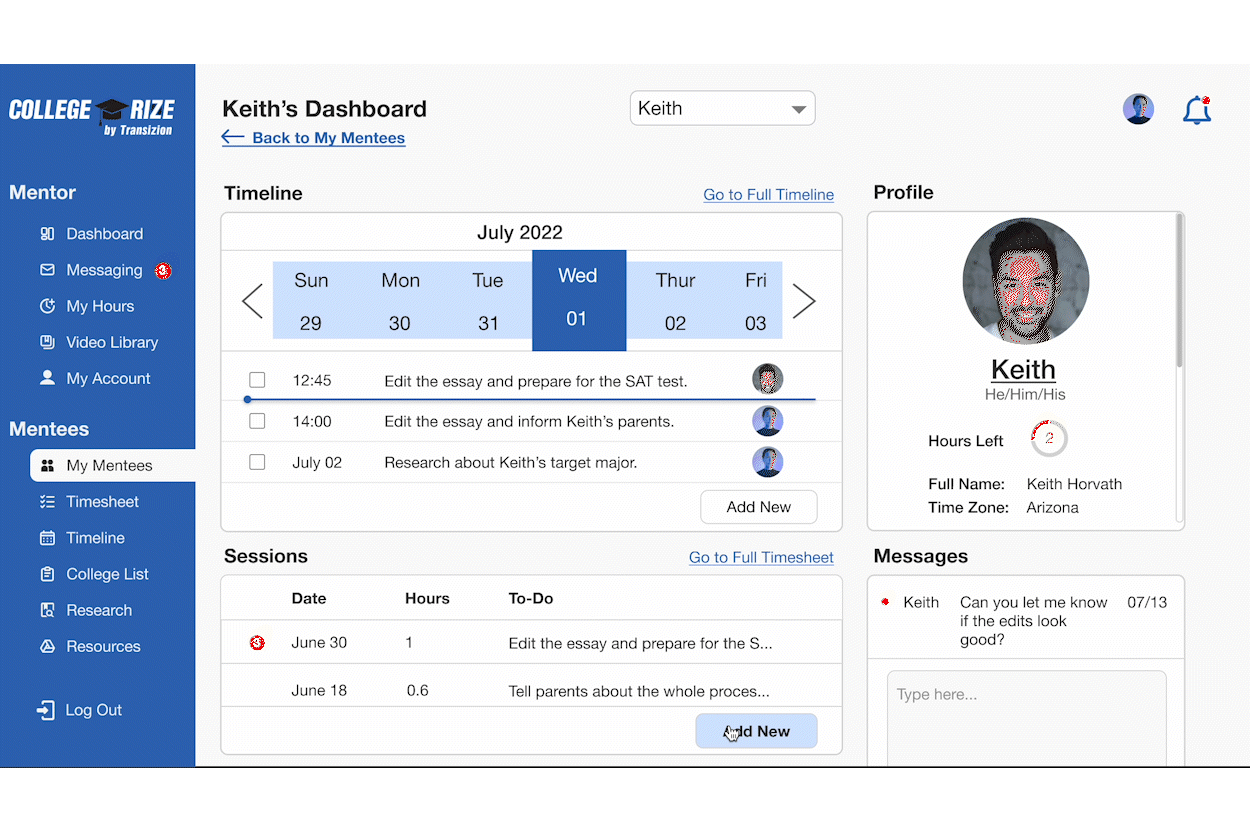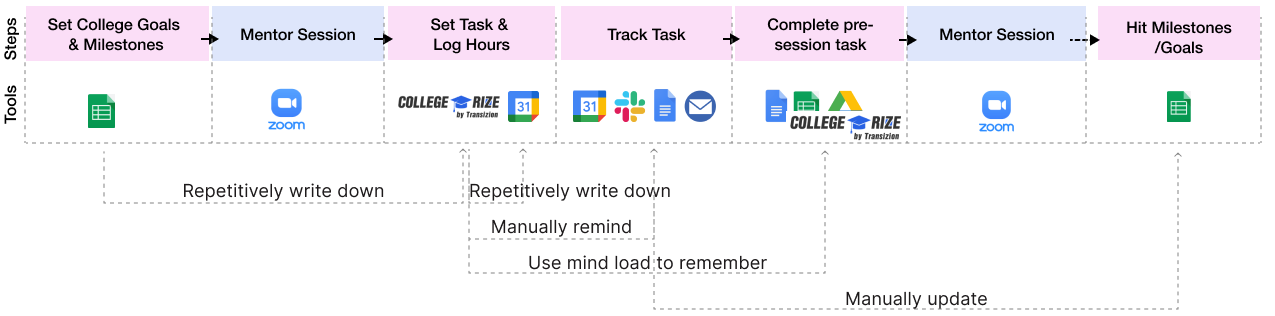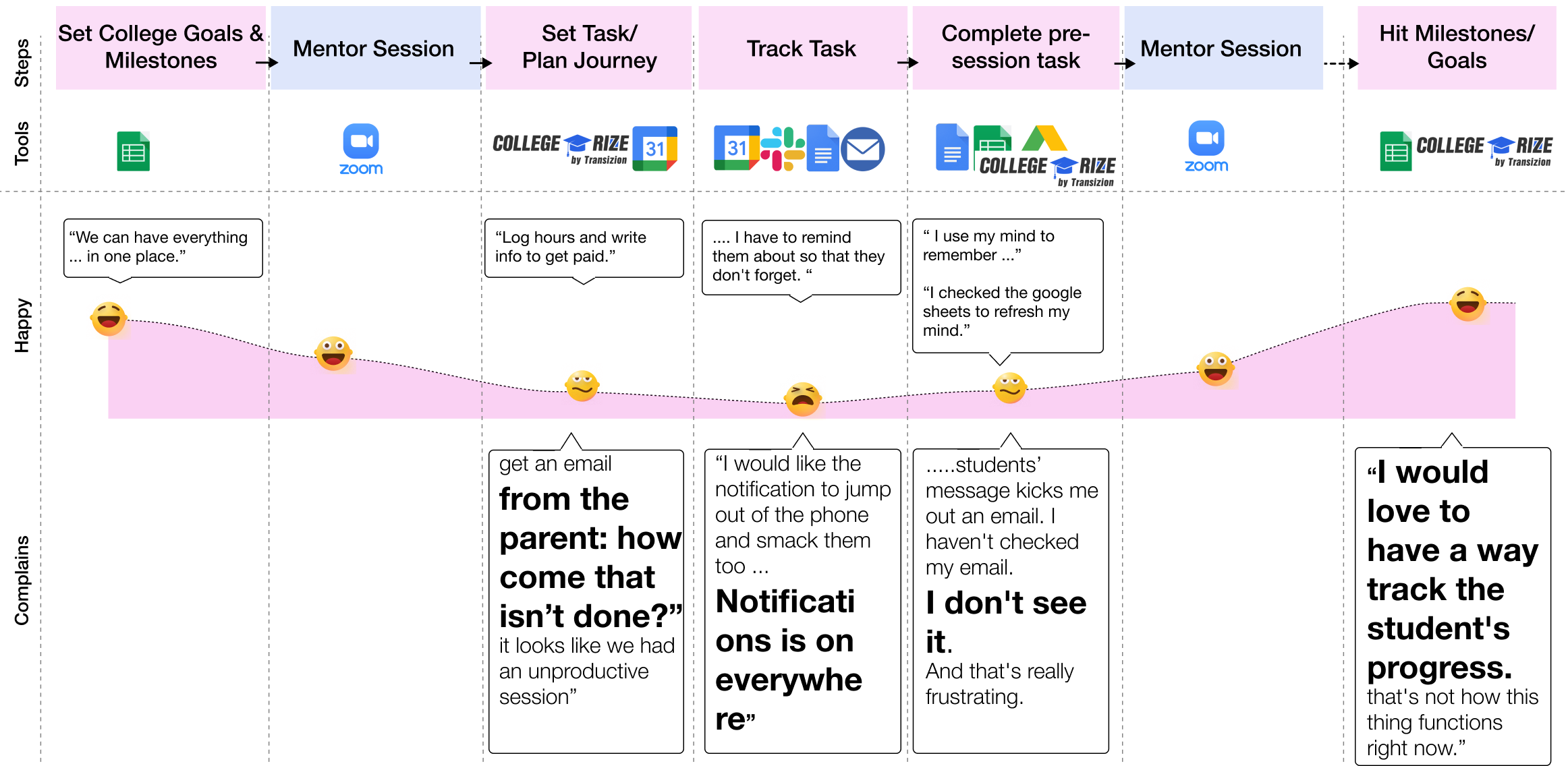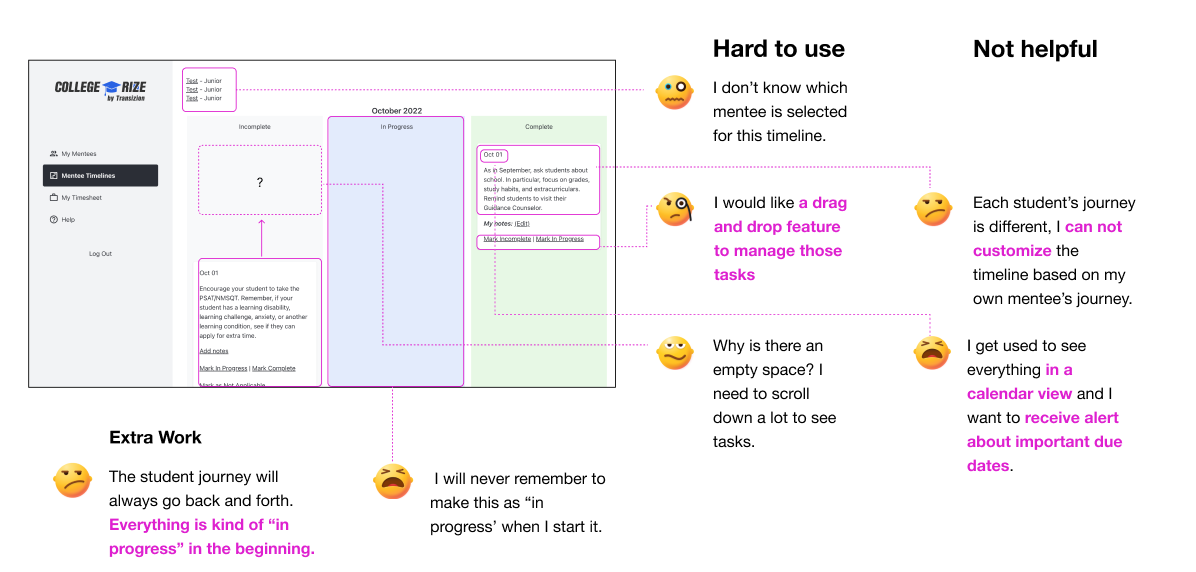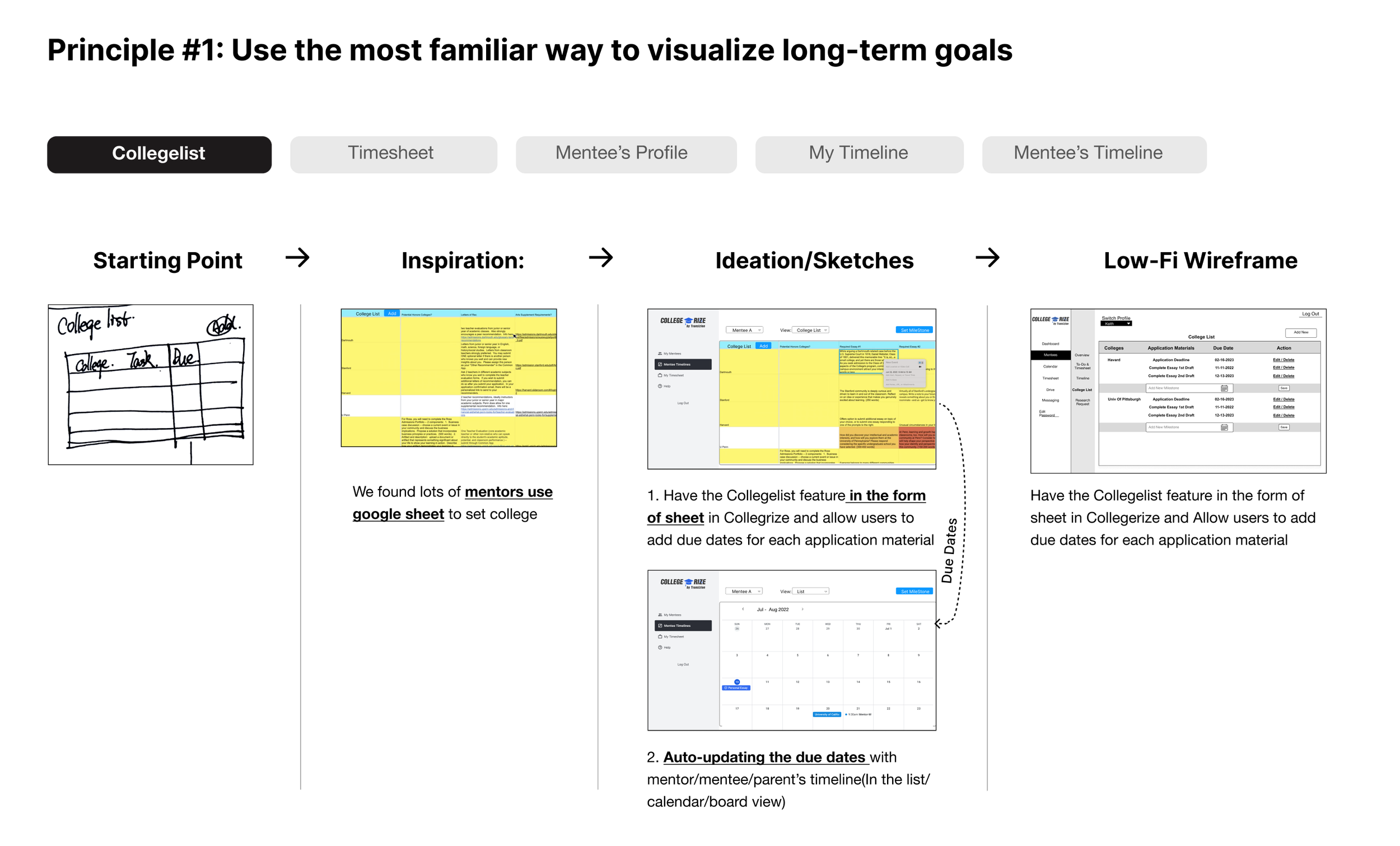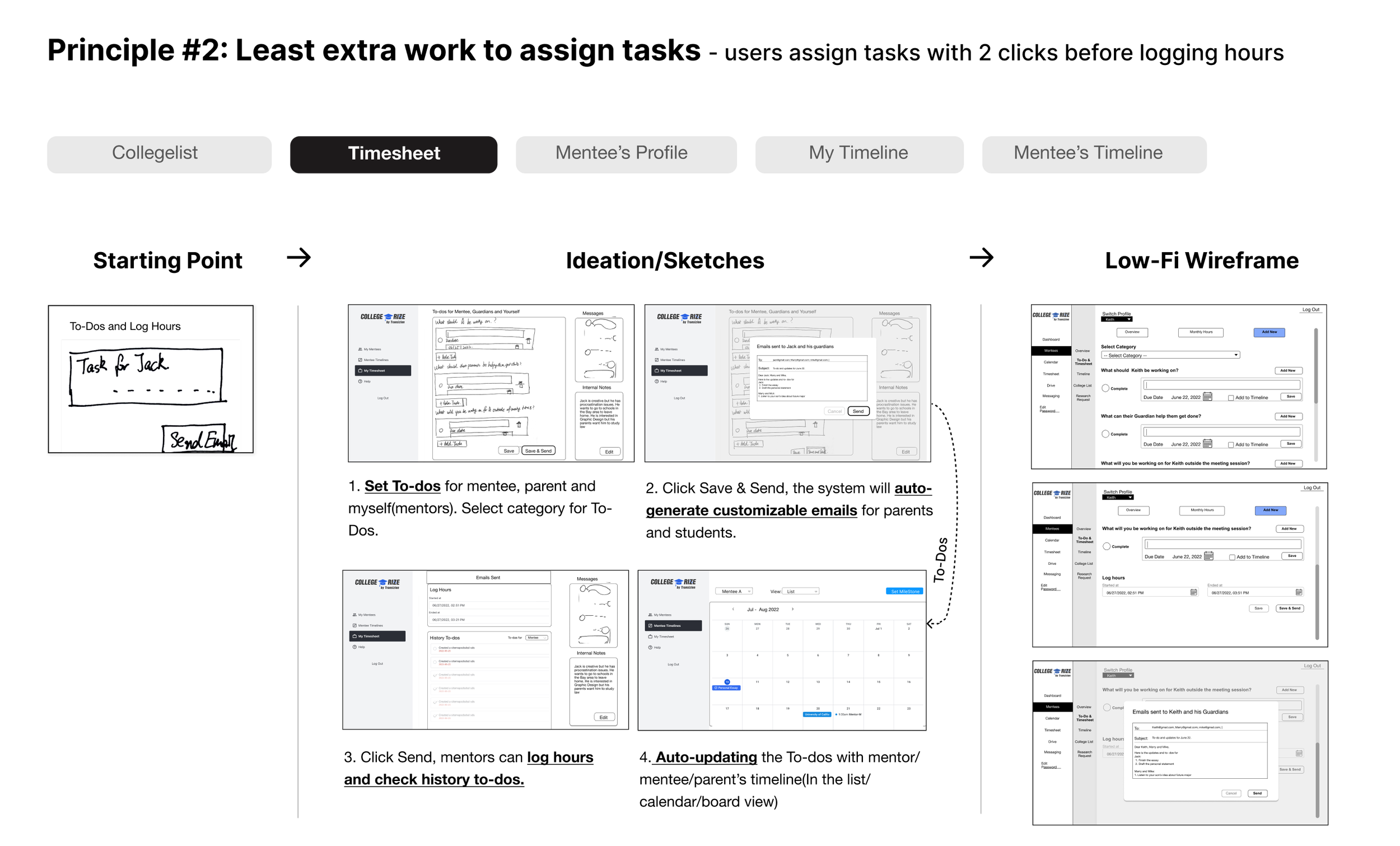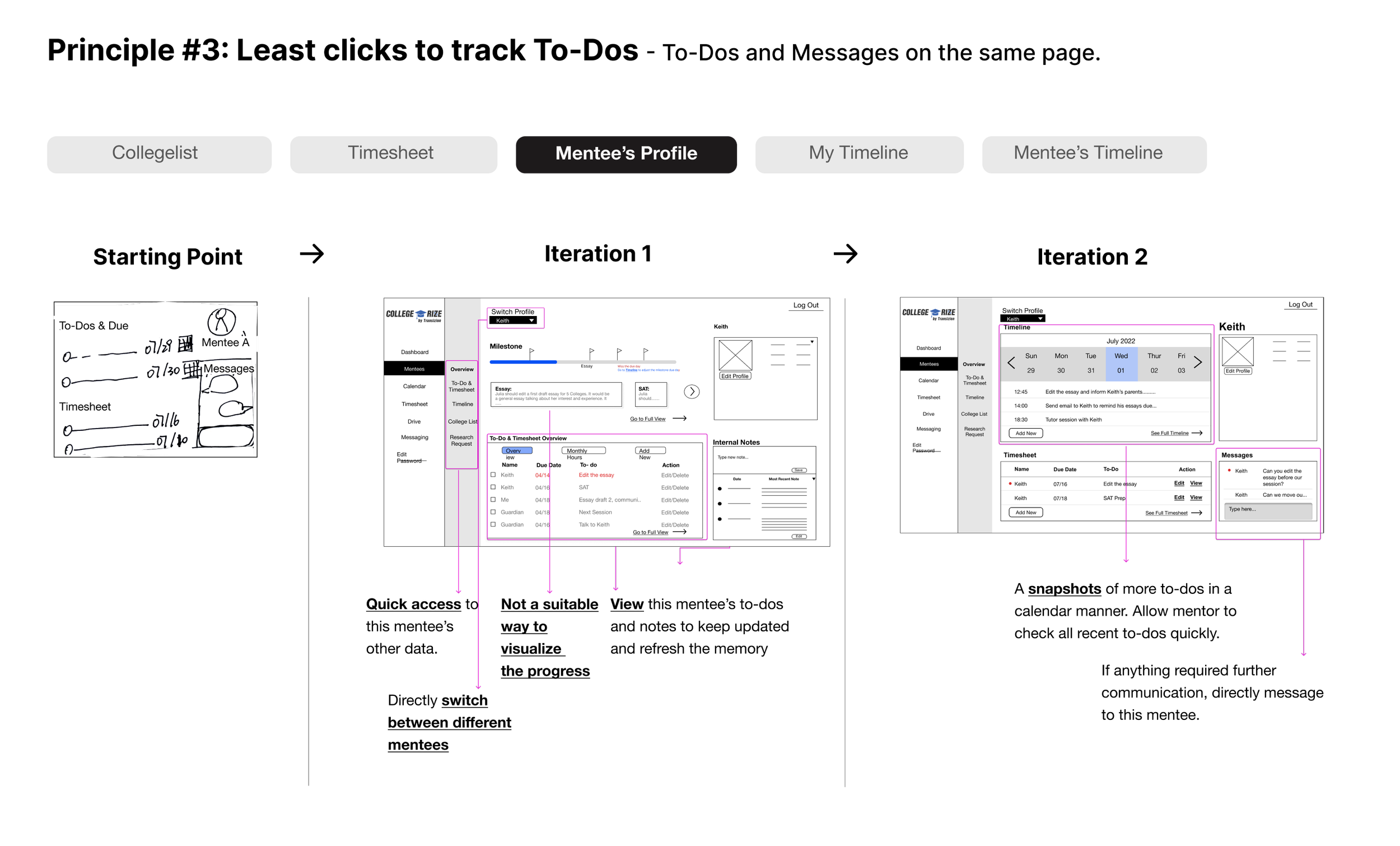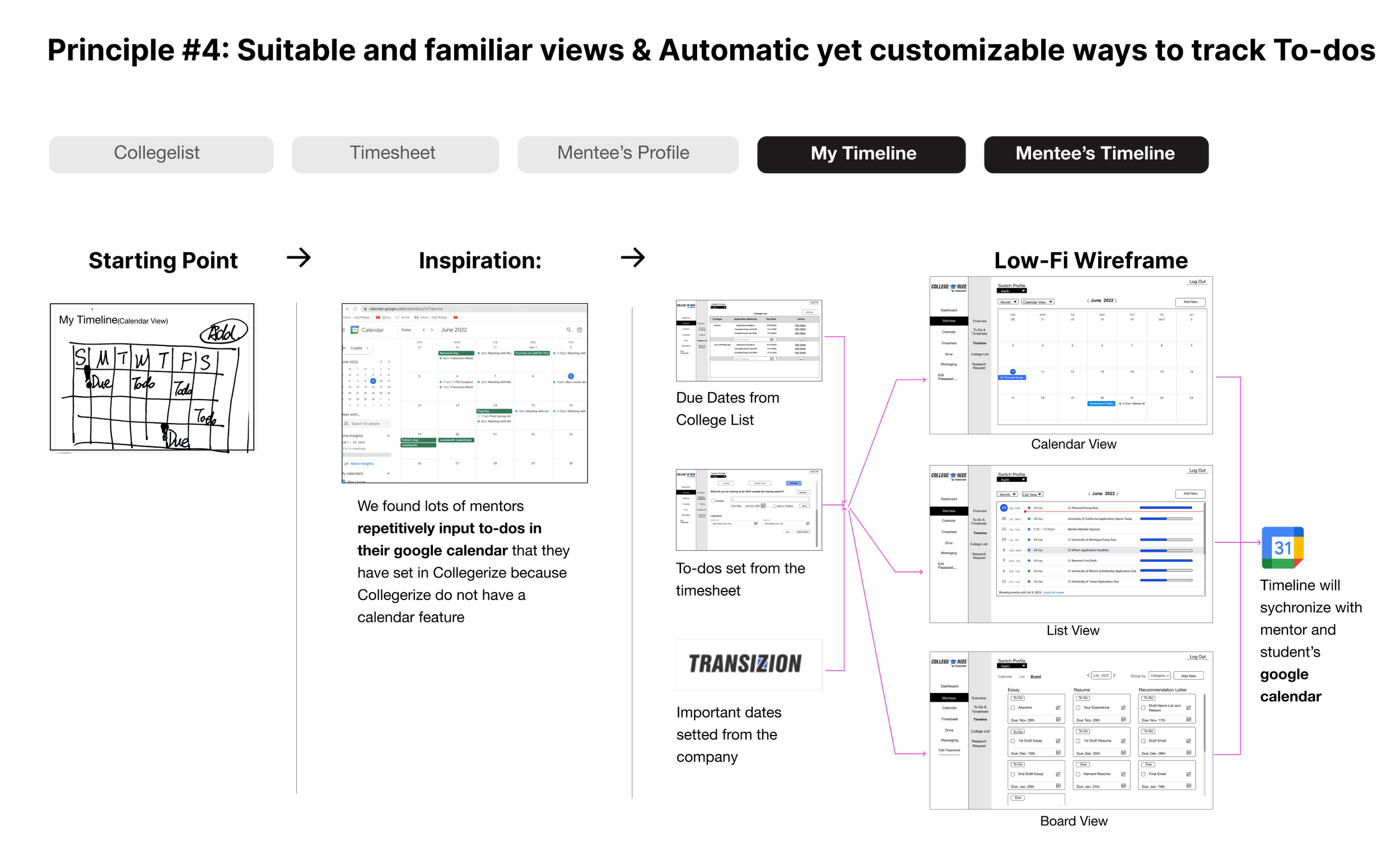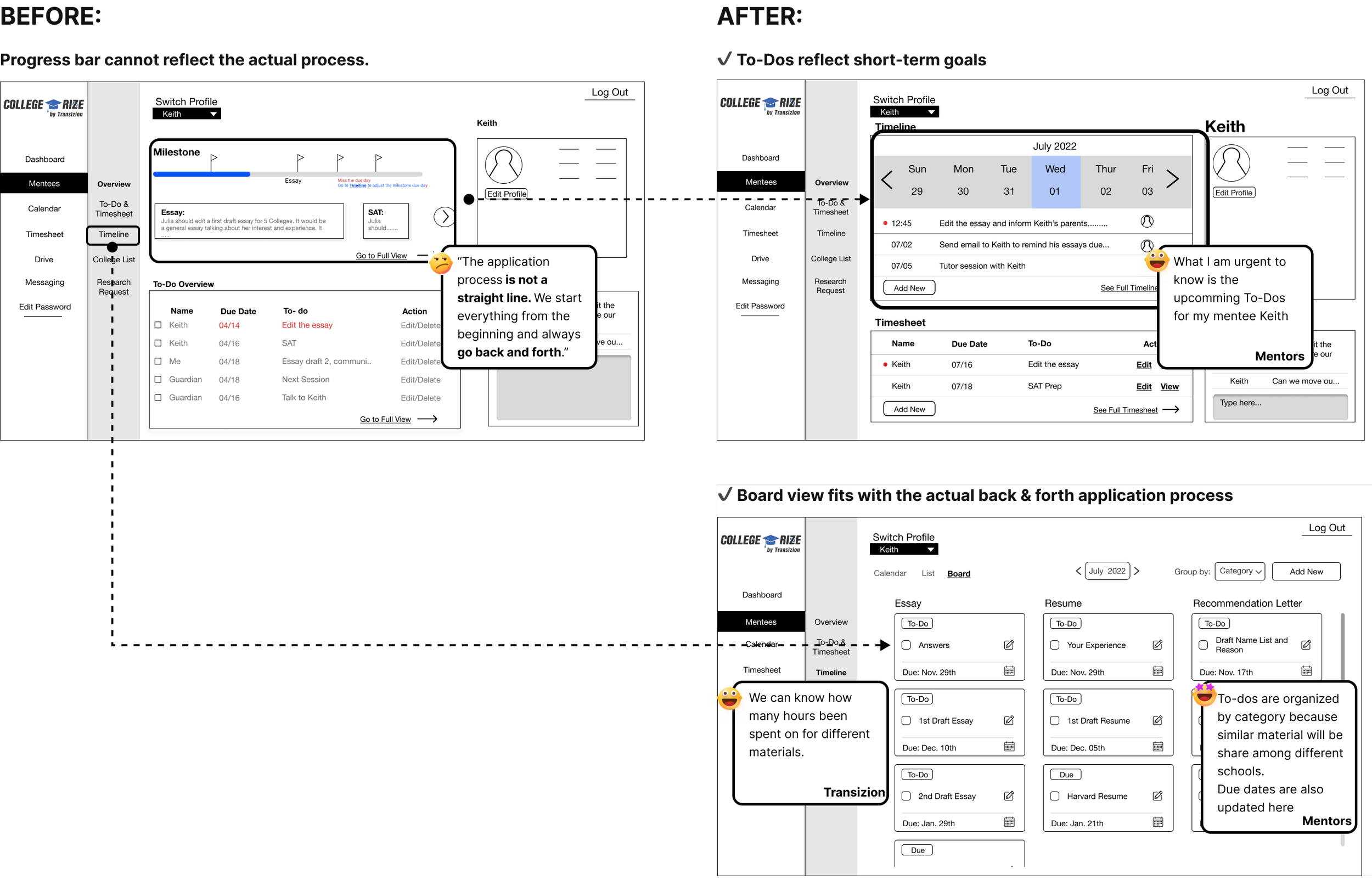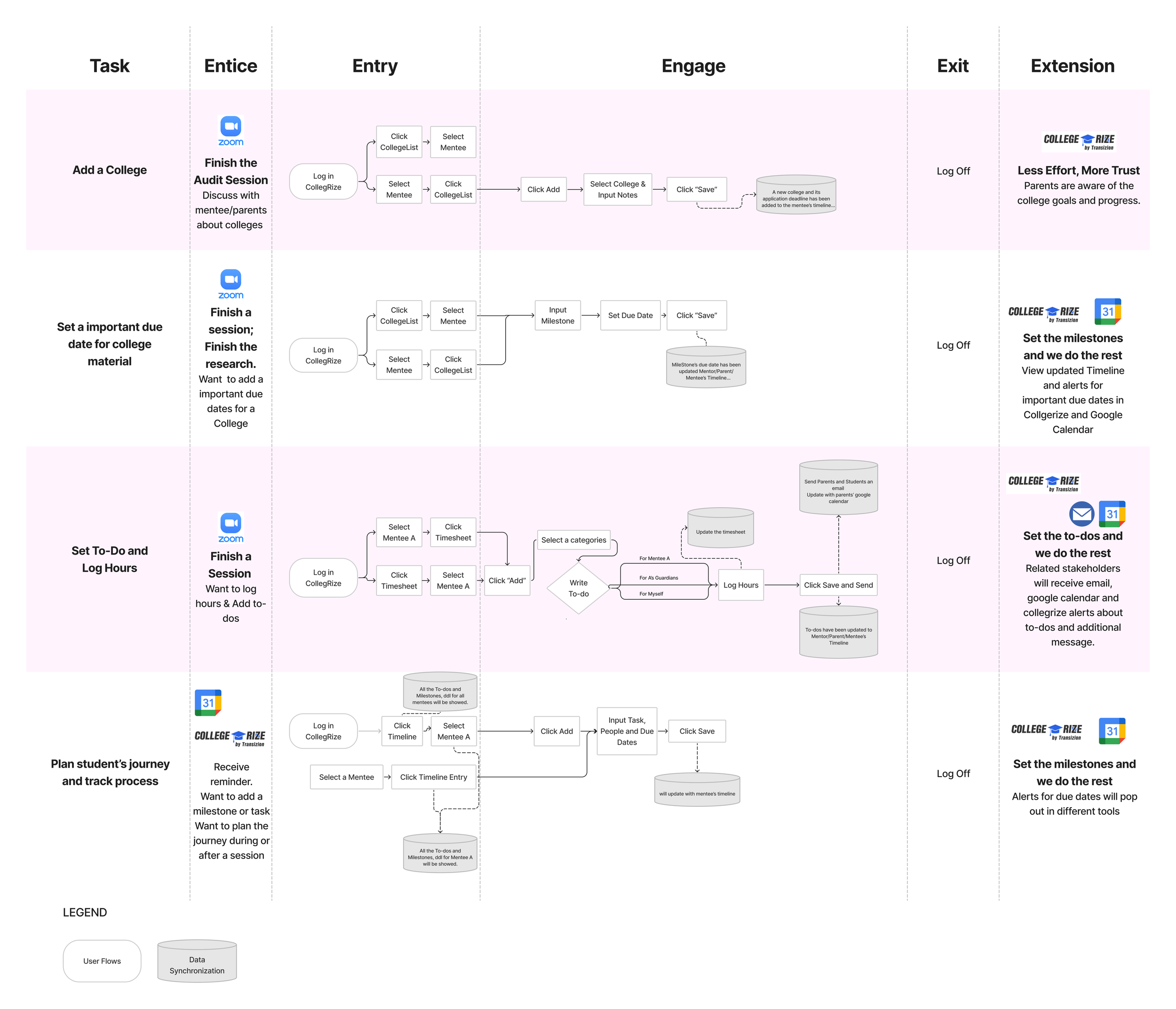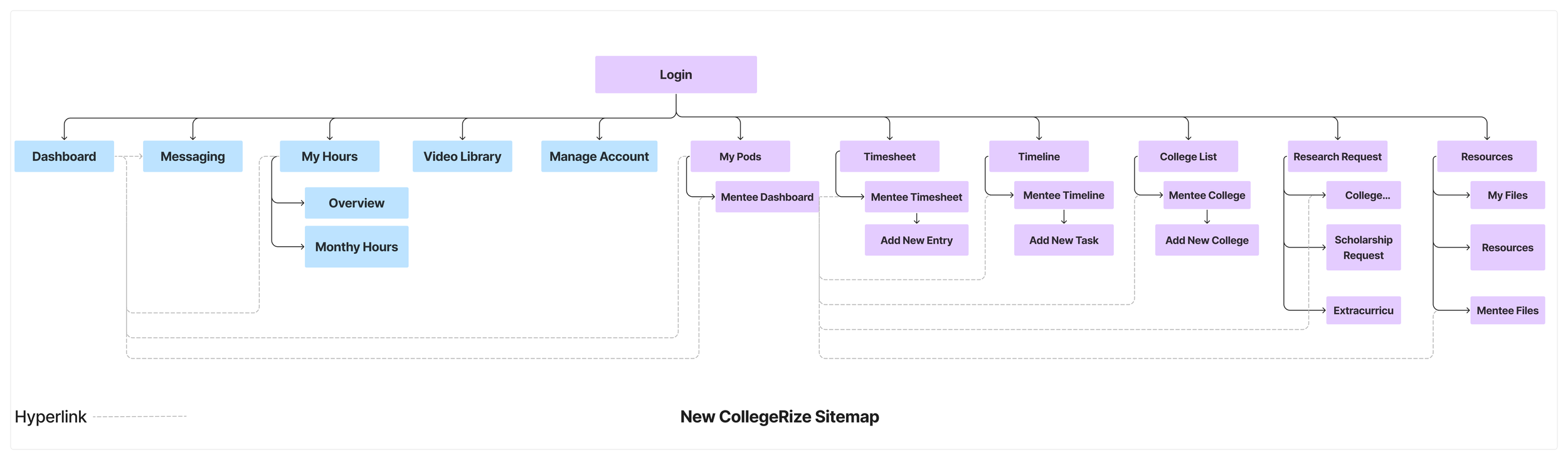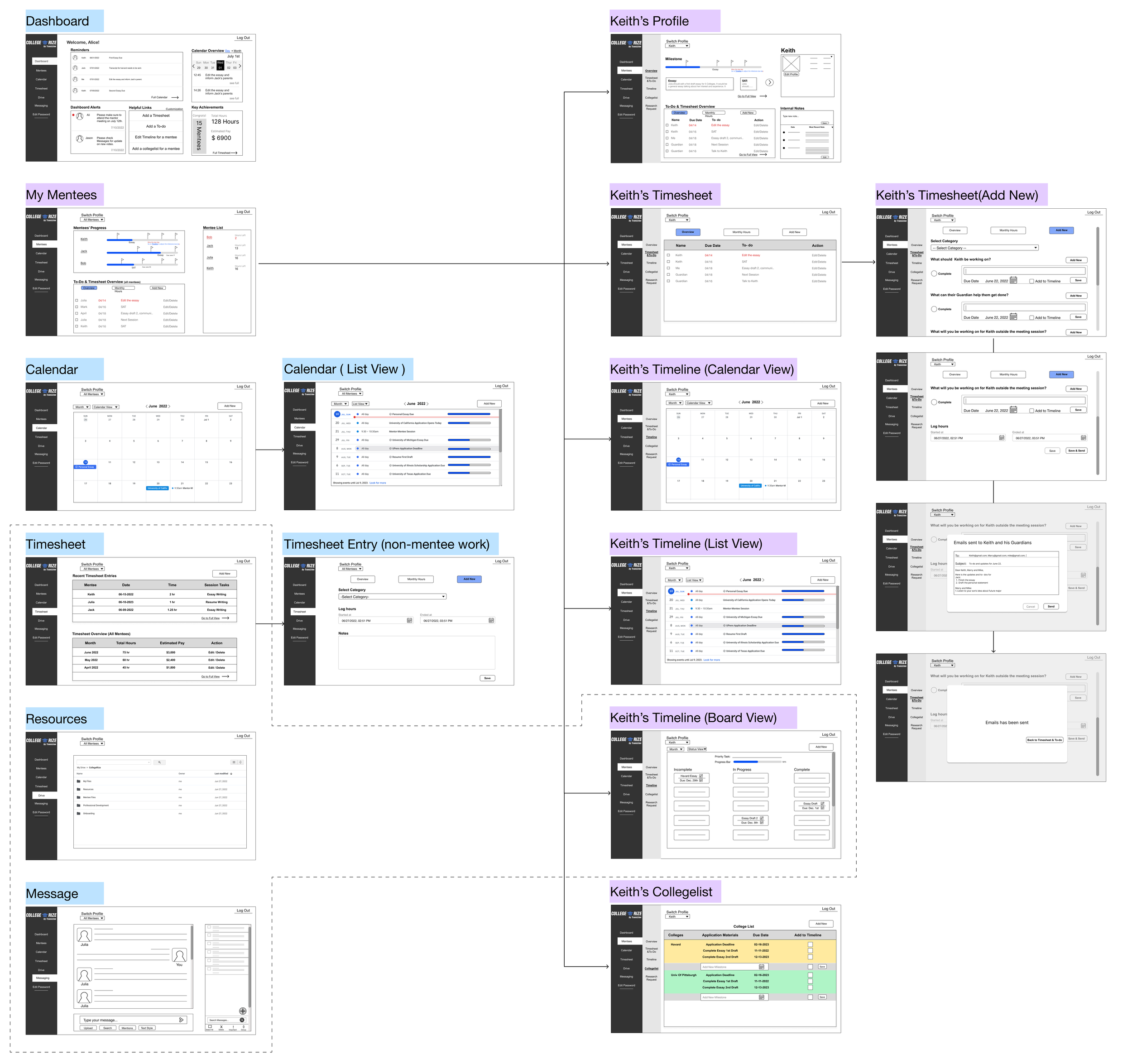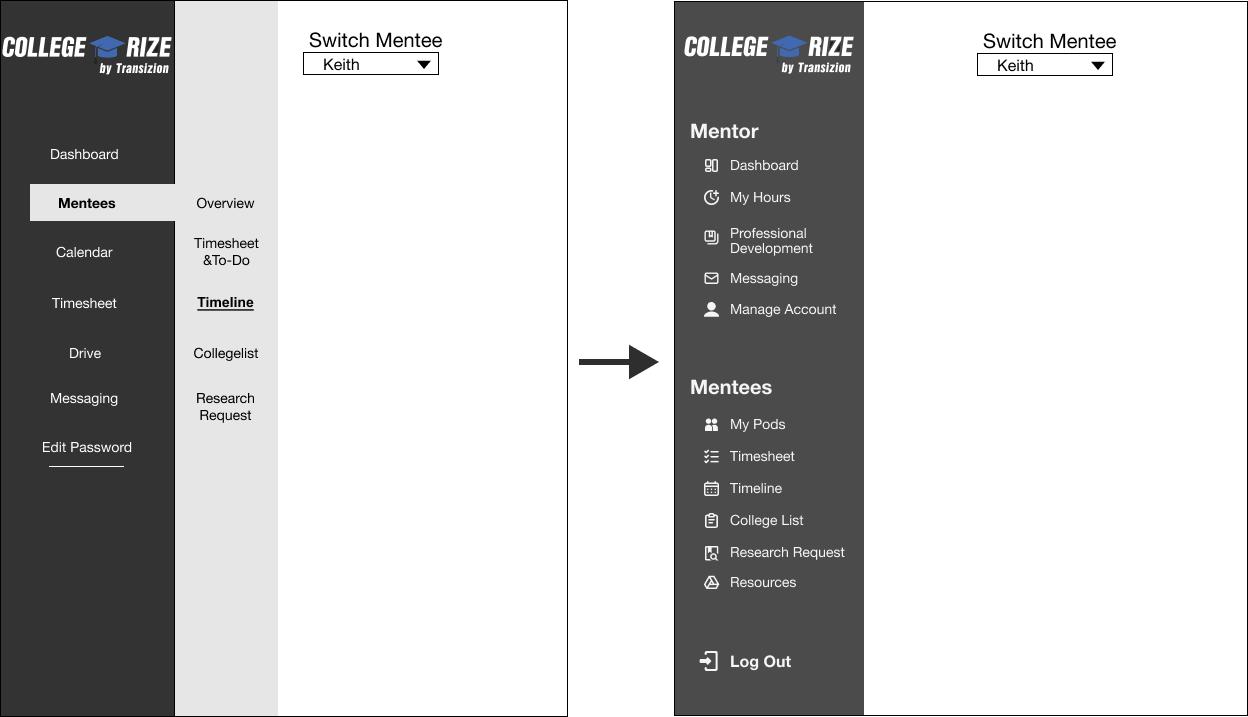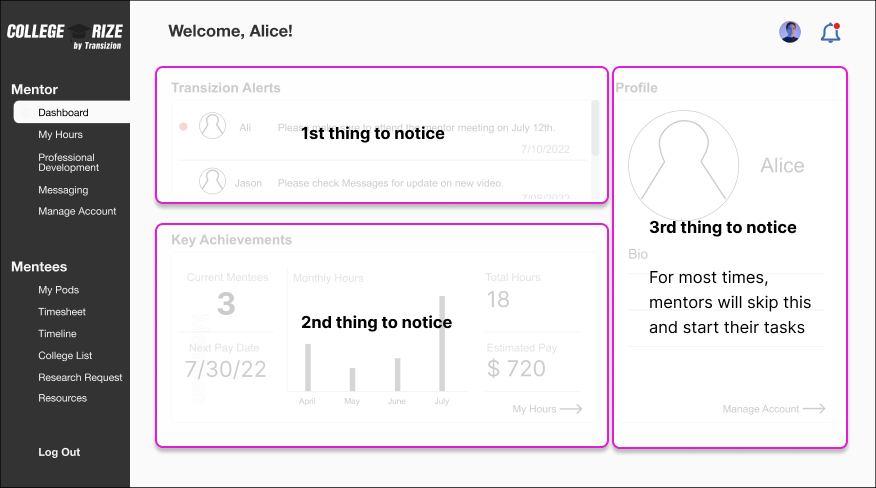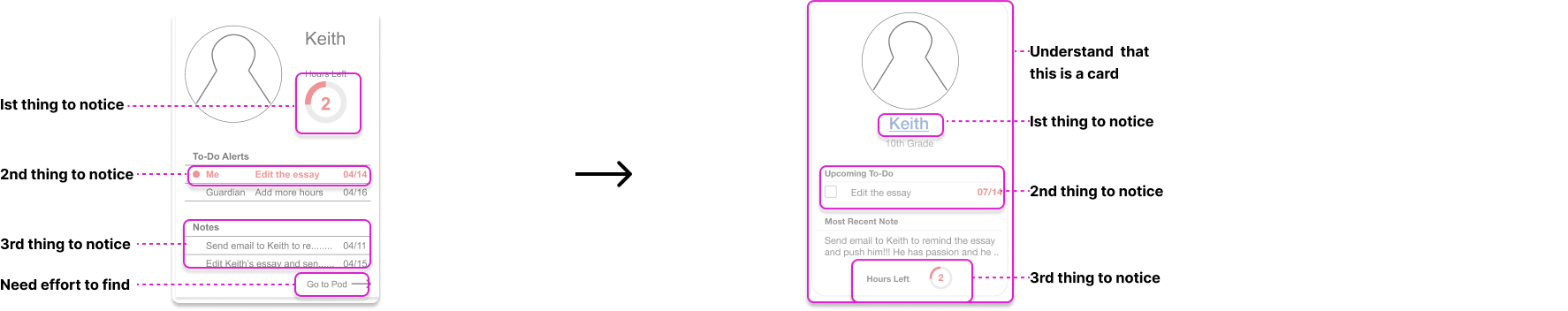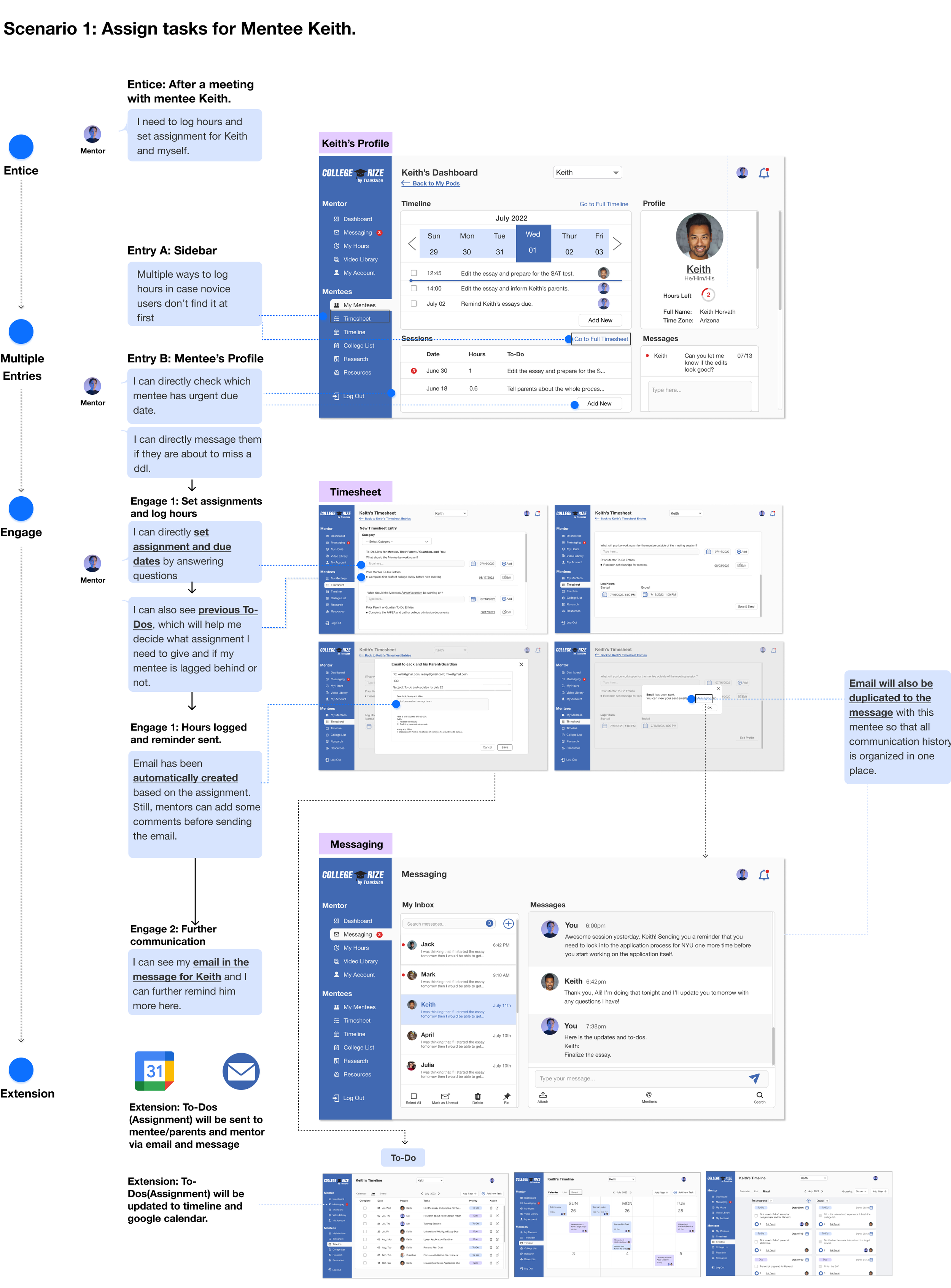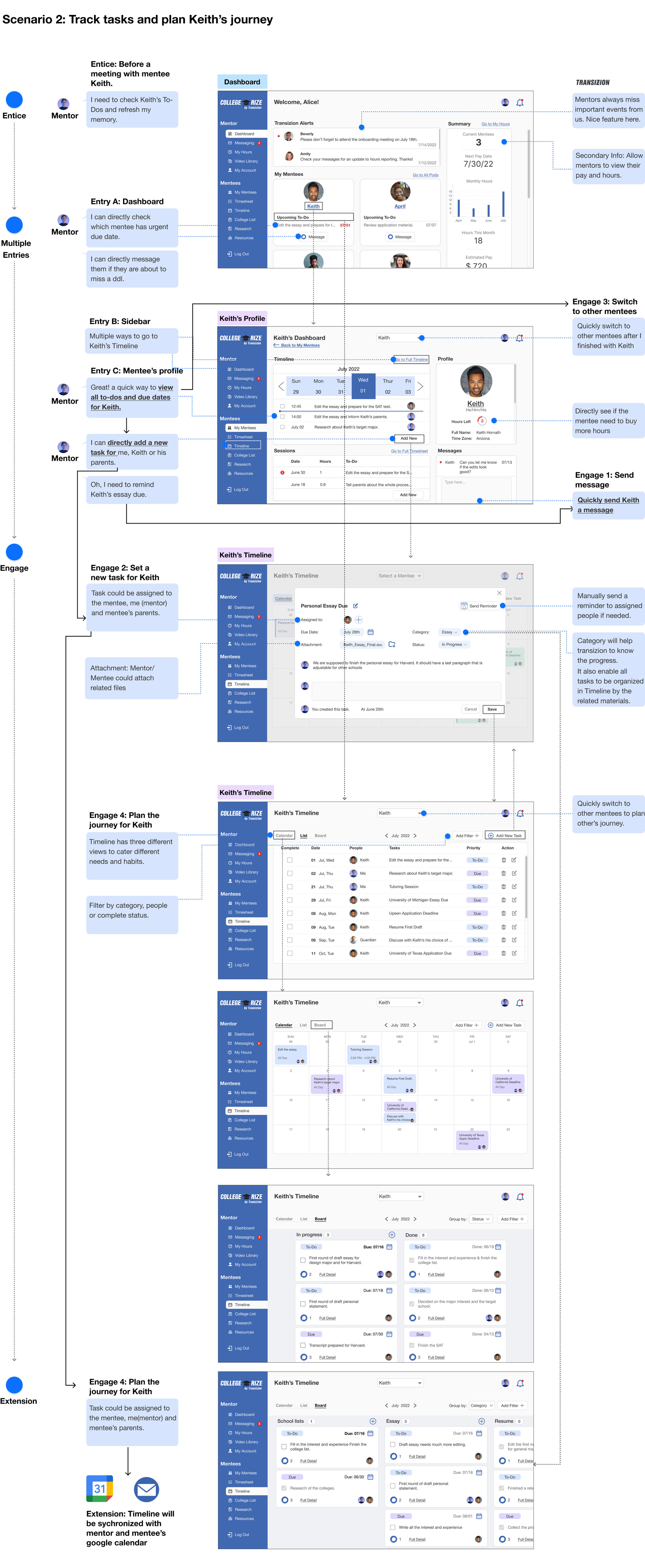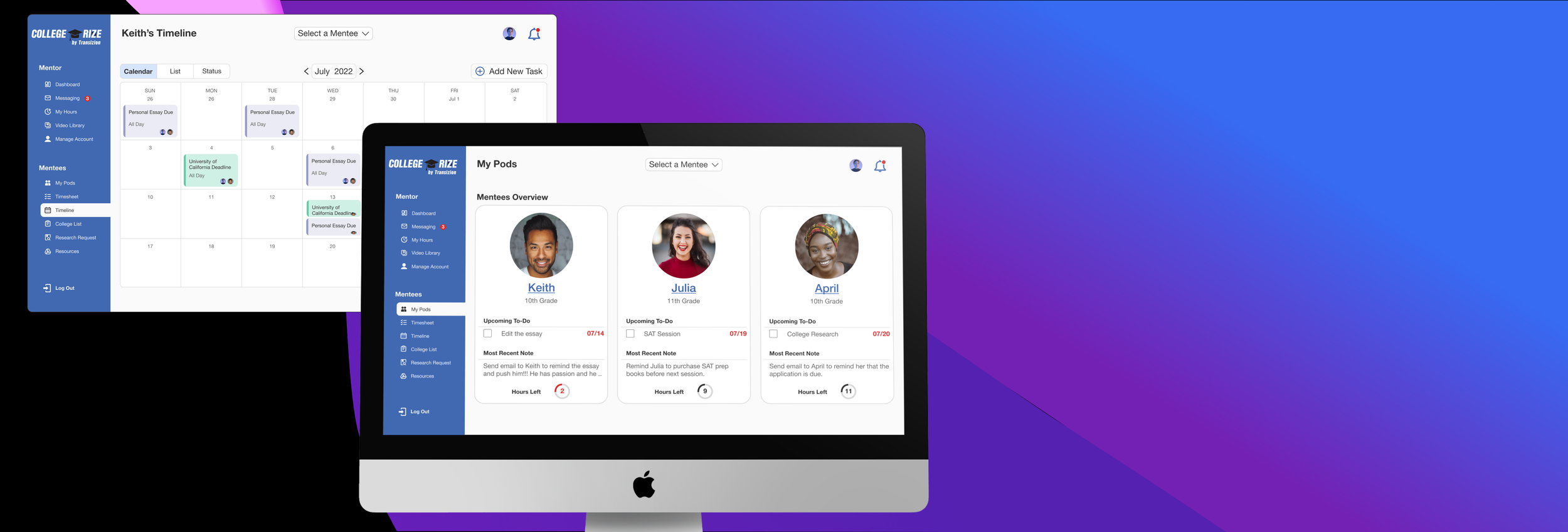
Collegrize
Improve mentors’ productivity
My Role
Lead Product Designer
Contribution
Lead UI/UX Design
Conducted user research
Participated in the design system
Duration:
2 months
Team:
1 Project Manager
1 Researcher
1 Content Writer
1 Product Designer(me)
ABOUT THE PRODUCT
COLLEGRIZE 2.0
A consolidated tool that helps mentors to plan student journeys, track student progress, as well as effectively communicate with parents and other stakeholders.
CONTEXT
TRANSIZION WANTS A PLATFORM TO BOOST MENTORS’ PRODUCTIVITY
Existing Product - Collegrize V1.0:
Transizion needs a way to keep track of each mentor-mentee pair’s process. They launched the Collegrize V1.0 with a feature called “Timeline” for mentors to plan their students’ journeys.
The Company - Transizion:
Transizion is a consulting company helping high school students apply for college.
They give students personalized college career mentorship. They do not have a fixed curriculum and Transizion mentors plan their mentees’ journey by themselves.
Current Timeline feature in V1.1
Context
Initial Problem
Solution
Research
Opportunity
Define
Ideation
Design Decisions
User Flow
Wireframe
Usability Test
Hi-fi Solution
INITIAL PROBLEM
MENTORS SPENT LOTS OF TIME DOING OFF-SESSION WORK
Mentors need to decrease their workload outside the meeting sessions
The company needs to increase the usage of CollegeRize so that they can know different mentors’ current progress.
Context
Initial Problem
Solution
Research
Opportunity
Define
Ideation
Design Decisions
User Flow
Wireframe
Usability Test
Hi-fi Solution
THE OUTCOME
The maximum number of mentees for each mentor increased from 4 to 5.
Emails and slack messages between mentors and parents, students are dramatically decreased.
During our final usability tests:
83% of the mentors finished the 9 designed tasks without clicking back.
100% of the mentors can easily finished the 9 designed tasks
THE SOLUTION
COLLEGRIZE 2.0
A consolidated tool that helps mentors to plan student journeys, track student progress, as well as effectively communicate with parents and other stakeholders.
View To-dos
Reduce ineffective communication and increase transparency by visualizing students’ progress in different views.
Between sessions, mentors, parents, and mentees can view finished tasks and upcoming tasks, which are organized into different categories to visualize mentees’ application progress.
Track To-dos and chat with mentees.
Reduce clicks by viewing To-dos and messages on the same page.
Between sessions, mentors can view, check and update To-dos while chatting with the mentee on the mentee’s profile page.
Track To-dos and send reminders
Reduce repetitive communication by automatically or manually sending auto-generated reminders.
When a task is created or a due date is approached, CollegeRize will send emails to assigned people. Mentors could also manually send reminders without inputting the contents.
Assign To-dos
Reduce repetitive input by sending auto-generated messages.
After a session, mentors will fill out a form to assign tasks to stakeholders before logging hours.
Plan the journey in different views
New tasks could be easily added to any view. In the board view, tasks can be sorted by status, or by categories / by colleges.
Context
Initial Problem
Solution
Research
Opportunity
Define
Ideation
Design Decisions
User Flow
Wireframe
Usability Test
Hi-fi Solution
RESEARCH
DIG INTO THE ROOT OF THE PROBLEM
We interviewed 6 Transizion mentors to understand their workflow and motivations for choosing tools.
I conducted 3 interviews (3 hours).
WHAT’s the mentors’ work out of the mentoring sessions?
Discuss with students about dream colleges, application materials and milestones.
Plan students’ journeys or set to-dos for students and parents.
Track students’ to-dos.
Communicate with parents and students
WHY is the off-session work time-consuming?
Because mentors need to repetitively input information when transforming across platforms.
Context
Initial Problem
Solution
Research
Opportunity
Define
Ideation
Design Decisions
User Flow
Wireframe
Usability Test
Hi-fi Solution
HOW did off-session work become annoying?
Because mentors need to repeatedly update/remind the current progress with parents, the company, students, and themselves.
Messaging did not effectively build communication and trust between mentors with students and parents.
WHY didn’t mentors use CollegeRize v1.0 to finish off-session work?
Mentors hardly use the current platform because it is not intuitive, customizable, or fitting with their workflow, leading to extra work.
DESIGN PRINCIPLES
Least extra work to assign tasks.
Different and familiar views to visualize upcoming to-dos.
The most fitting way to visualize students’ progress so that unnecessary communication can be reduced.
Automatic yet customizable ways to track To-dos.
OPPORTUNITY
REDUCE WORKLOAD BY VISUALIZING STUDENTS’ PROGRESS
Communication is not about notification
Off-session communication becomes annoying because mentors need to repeatedly update/remind parents of student’s current progress. Overloaded chats and messages fail to increase the trust between parents and mentors but increase the workload for mentors.
One consolidated place to visualize the whole journey and current progress to reduce repetitive communication.
I mapped out the emotional status of the current workflow to identify opportunities:
Context
Initial Problem
Solution
Research
Opportunity
Define
Ideation
Design Decisions
User Flow
Wireframe
Usability Test
Hi-fi Solution
DEFINE : SKETCH A NEW JOURNEY FOR MENTORS
SET GOALS AND TO-DOS, WE DO THE REST
How might we?
How might we reduce mentors’ ineffective off-session workload while promoting communication between mentors and parents /mentees?
Design direction:
Reduce repetitive work across platforms through a consolidated tool and synchronized information.
Visualize students’ progress to increase transparency and reduce ineffective communication.
A better workflow with five features:
Reduce repetitive work by auto-updated data. Mentors only need to set goals and to-dos. The system will remind mentees and visualize the whole progress.
Visualize students’ progress in “Collegelist” and “Timeline” using the most intuitive and fitting way.
Context
Initial Problem
Solution
Research
Opportunity
Define
Ideation
Design Decisions
User Flow
Wireframe
Usability Test
Hi-fi Solution
IDEATION : FROM SKETCH TO LO-FI
APPLY DESIGN PRINCIPLES TO THE 5 FEATURES
Design Principles from user research:
Different and familiar views to visualize upcoming to-dos.
Least extra work to assign tasks.
The most fitting way to visualize students’ progress so that unnecessary communication can be reduced.
Automatic yet customizable ways to track To-dos.
Ideation of the 5 features:
Click the “Right Arrow” to view the ideation process of the five features:
Context
Initial Problem
Solution
Research
Opportunity
Define
Ideation
Design Decisions
User Flow
Wireframe
Usability Test
Hi-fi Solution
DESIGN DECISIONS
HOW TO VISUALIZE STUDENTS’ PROGRESS
I sketched out several ways to test with mentors and observed how they would use them in their workflow.
The most fitting way to manage students’ short-term tasks:
A familiar way to visualize long-term goals
Context
Initial Problem
Solution
Research
Opportunity
Define
Ideation
Design Decisions
User Flow
Wireframe
Usability Test
Hi-fi Solution
USER FLOW
INCREASE THE USAGE, DECREASE THE WORKLOAD
Back to the key initial challenge, Transizion (The company) hopes their mentors complete their off-session work via CollegeRize so that they can have clear insights into different mentor-mentee processes. On the other hand, mentors want to spend less time ineffectively doing off-session work so that they can have more mentees at once.
To deal with business goals and user goals, I mapped out the detailed user flow to explore how it increases mentors’ usage in CollegeRize while offloading their workload out of the meeting sessions.
User flow for mentor off-session tasks
Sitemap. Designed in collaboration with Mark.
Context
Initial Problem
Solution
Research
Opportunity
Define
Ideation
Design Decisions
User Flow
Wireframe
Usability Test
Hi-fi Solution
WIREFRAME
STRUCTURE THE INFO BASED ON MENTORS’ EXPECTATION
Low-fi Wireframes:
Low-fi Wireframes are designed based on the user flow to get feedback from users.
We mainly study:
Mentors’ perception about how different sections should structure together.
Mentors’ expectations on each page.
Iteration: Explore a faster way to find and get the needed information.
Main change: Separate mentees’ related tasks from administrative tasks.
BEFORE
AFTER
Iteration result:
Context
Initial Problem
Solution
Research
Opportunity
Define
Ideation
Design Decisions
User Flow
Wireframe
Usability Test
Hi-fi Solution
SOME DETAILED ITERATION
SHOW THE MOST IMPORTANT INFO
IN THE MOST NOTICEABLE PLACE
Usability Tests:
During usability tests, we asked 6 mentors to finish 9 tasks regarding 7 goals:
Click to see usability tests record, notes, and guidelines.
Besides observing how much clicks and effort they need to finish the tasks, we also tried to understand:
Mentors’ perception about how different sections should structure together.
Mentors’ expectations on each page.
Did we show the most important information in the place that a mentor will first notice?
BEFORE
AFTER
Iteration 1: Dashboard
How mentors scan the dashboard:
2. Show the most important information in the most noticeable place
Context
Initial Problem
Solution
Research
Opportunity
Define
Ideation
Design Decisions
User Flow
Wireframe
Usability Test
Hi-fi Solution
BEFORE
AFTER
Iteration 2: “My Mentees”
How mentors scan each mentor’s card in the “My Mentors” Page (Before & After)
2. Show the most important information in the most noticeable place
BEFORE
AFTER
(Click the “Right Arrow” to view three user journies.)
THE HIFI SOLUTION